Authorize an agent
An individual or company is permitted to act as a representative/authorized agent for an assessed person* in interactions with The City of Calgary associated with the annual assessment process.
If you’re using an agent representative, you’ll need to authorize the agent to act on your behalf. There are two separate authorizations that may be required. You can authorize an agent to act on your behalf in discussions with Assessment, and/or you can authorize an agent to act on your behalf during the complaint process. These two types of authorizations are not interchangeable, meaning you may need authorization for each.
*"Assessed person" refers to the person named on an assessment roll in accordance with the Municipal Government Act, section 304.
Authorize an agent to act on your behalf during discussions with Assessment
To authorize an agent to act on your behalf during discussions with Assessment, you, as a property and/or business owner, must complete the Authorization of Agency process each year for each account (property and/or business) selected.
You can provide Authorization of Agency to an agent through Assessment Search under the Property Account tab. Visit About Assessment Search for more information. Please note that paper authorizations are not accepted except for representations on behalf of a tenant and property accounts with no access code available for the owner. Cases when an access code is unavailable to the owner include new accounts created through new subdivision, condominium, split, or consolidation plans. Customers who have lost their access code can request another by following the directions on the Access code information page.
We encourage you to contact Assessment if you need further help in authorizing an agent.
If you are not filing a complaint and you only want your agent to represent you during discussions with Assessment, you will only need Authorization of Agency. If you are filing a complaint and want an agent to represent you in the complaint process, proceed to the next section.
Note: During Pre-Roll Consultation Period, agents will need Authorization of Agency for the upcoming year to discuss preliminary values.
Authorize an agent to act on your behalf during the complaint process
To authorize an agent to act on your behalf during the complaint process, you must complete the Assessment Complaints Agent Authorization (ACAA) form. This form can be found by visiting Calgary Assessment Review Board (ARB) (Resources > Forms and Tools). Please note that the Assessment Review Board is a separate entity from Assessment and independently processes these forms. You can contact the ARB if you have questions about the Assessment Complaints Agent Authorization form.
If, in addition to authorizing an agent to act on your behalf during the complaint process, you would like an agent representative to also have access to your overall property information at Assessment, you will need to provide Authorization of Agency to your agent as outlined in the previous section. If Authorization of Agency has not been granted, any discussion by your agent representative with Assessment relating to your property information will be limited to the information that accompanied the issues or matters of the complaint at the time of filing the complaint.
Assessment Search
Assessment Search is The City’s online assessment resource. It can be accessed once you have a City myID account. It is worth accessing as you will be able to do the following:
- Review the assessed value of any property in Calgary.
- Conveniently review your property details, including area, renovations and influences.
- Search for comparable properties and sales in your area.
- Research properties and their assessed values using the map feature.
- Review real estate market trends for your property type.
- Authorize an agent representative to act on your behalf.
Please note: Property Tax information is not available on Assessment Search. Tax specific information is available by contacting 311 or visiting Property Tax.
Visit About Assessment Search for more information.
Authorize an agent on Assessment Search
Authorize an agent to represent your property or business by following these steps
An individual or company is permitted to act as a representative/authorized agent for an assessed person in interactions with The City of Calgary associated with the annual assessment process. Visit Authorize an agent to learn more.
Note: You will need your agent’s Business Administrator myID username to proceed with the authorization process.
Authorize an agent to represent your property or business by following the steps below:
Step 1: Log into Assessment Search through Secure Access.
Step 2:
a) For customers looking to authorize an agent to represent their property: Navigate to the Property Account page by clicking on the corresponding button on the left-hand navigation panel.
b) For customers looking to authorize an agent to represent their business: Navigate to the Business Account page by clicking on the corresponding button on the left-hand navigation panel.
Step 3: Select the property(ies) or business(es) you want to add an agent to.
Step 4: Click Authorize Agent(s).
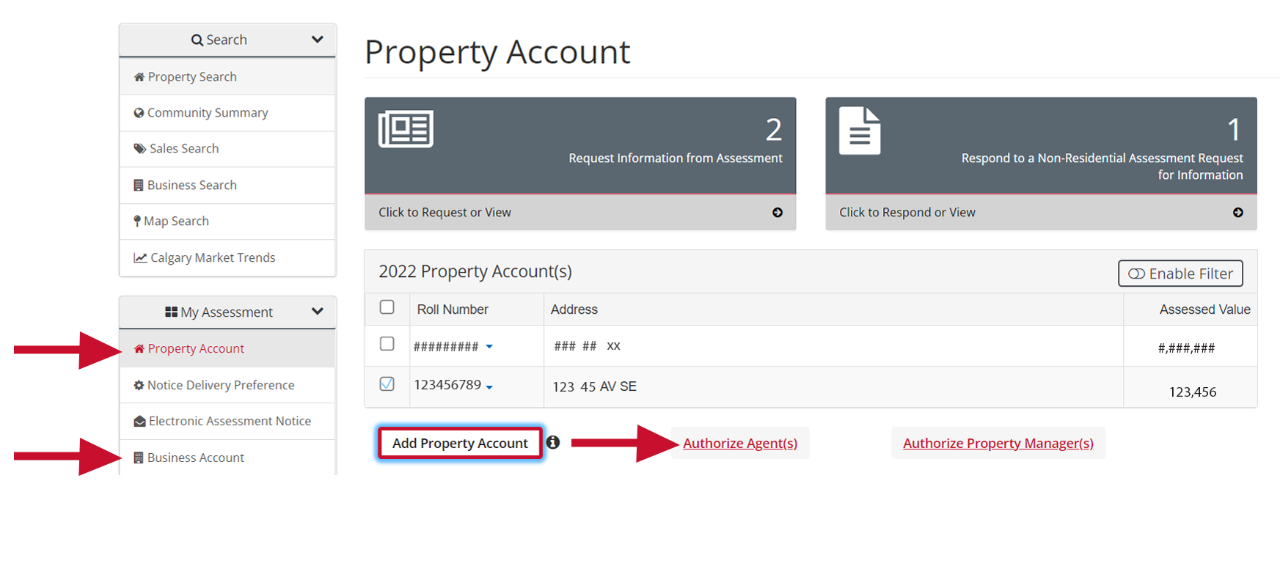
Step 5: The Authorize Agent popup box will appear.
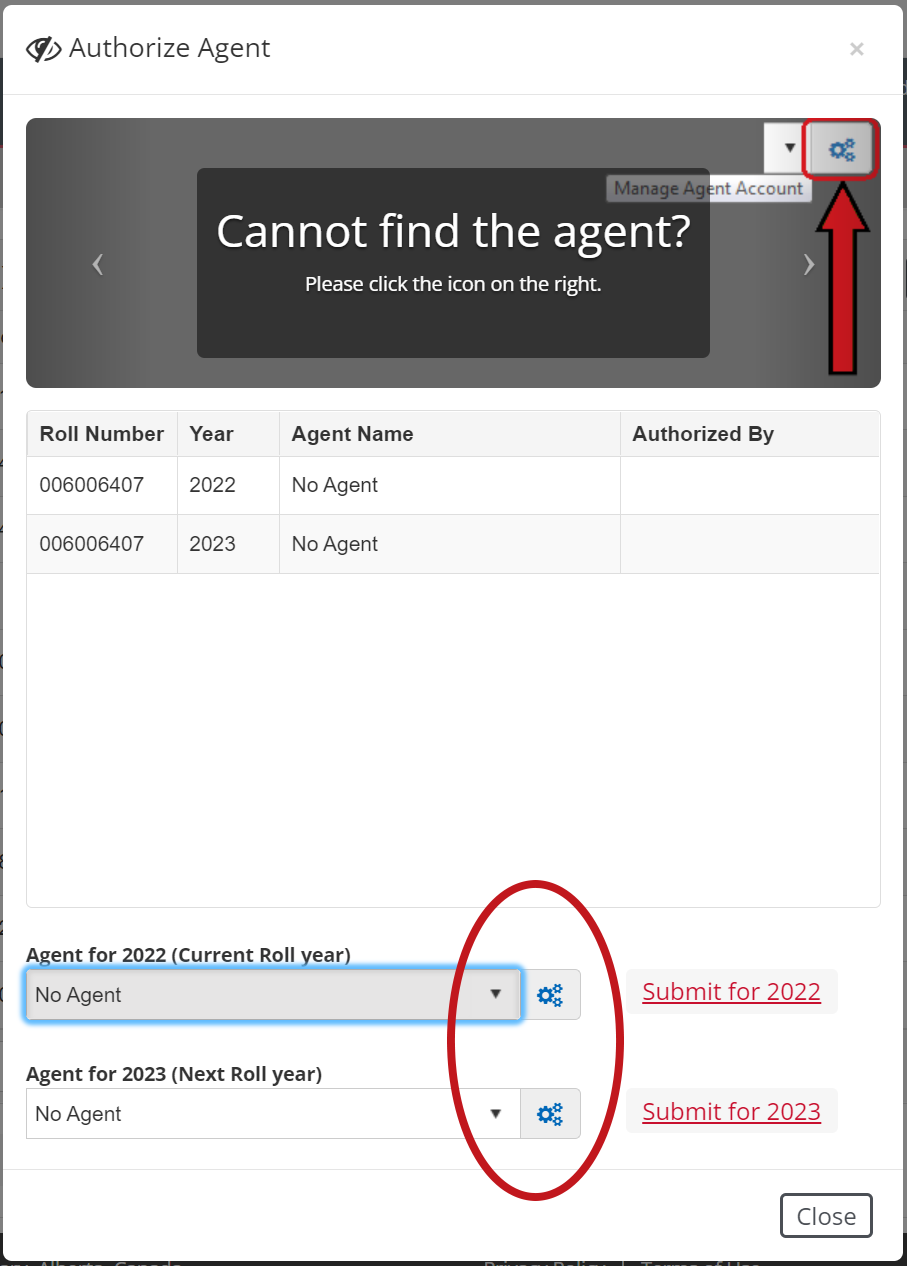
a) If you have previously added the applicable agent to your account, then continue to step 5c.
b) If this is your first time adding the applicable agent to your account, then the agent’s name will not be listed in the dropdown. You will need to add the agent to your agent list before proceeding.
- To add the agent to your agent list, select one of the blue icons circled above. This will bring you to the Manage Agent Account page.
- Select Click to Add Agent.
- A popup box will appear. Enter the Agent myID and click Submit. A message will appear noting that you have successfully added the agent account to your agent list.
- Navigate back to the Authorize Agent popup box as outlined in Steps 2 – 4, and then continue to the next step.
c) Select the agent from the drop-down menu for the applicable roll year and click Submit for 20XX
d) An Acknowledgement and Certification popup box will appear. Read the information and then select Acknowledge and Certify to continue.
e) A message will appear noting that the authorization update has been completed. The agent authorization will also be listed.
Note: You can authorize the same agent for multiple roll years and multiple properties (roll numbers) or businesses (business identifiers) at one time. If you are authorizing different agents to each property or business, you will need to complete this step separately for each property/business.
Step 6: If you would like to remove an agent’s authorization for a property or business, follow Steps 1 – 4. The Authorize Agent popup box will appear. Select No Agent from the drop-down menu (as pictured in Step 5) for the applicable roll year and click Submit for 20XX.
Step 7: You will be asked to confirm that you want to de-authorize all agents for the property/business and roll year you selected. Click Yes. A message will appear confirming that that authorization update is complete.

